Generating open graph images with Netlify functions.
How to leverage Netlify functions and Satori to generate open graph images for your site.
TLDR
I use a Netlify function to make OG images for every page on this site. I set the og-image URL of my Astro page templates to my Netlify function with query parameters added to set the text on the image. Once the request made it to my Netlify function I used Satori to render and return an SVG as the image; giving me unique, customized images for each of my pages with no additional setup as I create new posts.
Netlify functions
Why I like em
I remember when Netlify functions were new.
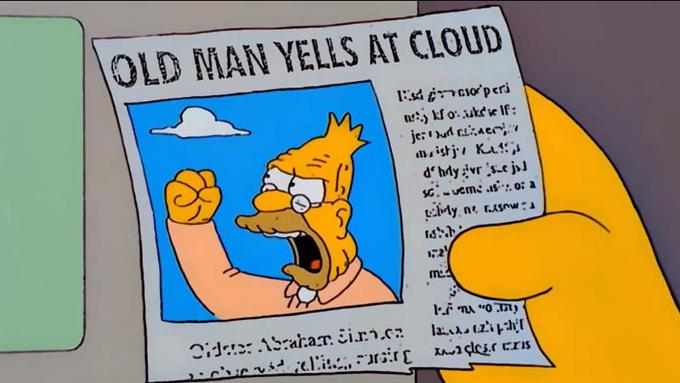
Now you can do a few different kinds of Netlify functions (serverless, edge, and background), for generating OG images good ol’ serverless does the job.
Netlify functions in terms of DX are fantastic in my opinion, most notably in the fact that you can develop them alongside your front-end. Assumably folks agree because Next and Gatsby both introduced serverless API routes, and now it’s basically standard practice in most frameworks to ship some version of a serverless function runtime.
Function handler
Featuring extraneous inline comments
import type { Handler, HandlerEvent } from "@netlify/functions";
import { readFileSync } from "fs";
import path from "path";
import satori from "satori";
const handler: Handler = async (event: HandlerEvent) => {
// URL params provided as a decoded object
const { queryStringParameters } = event;
// I set the function call to always include these 2 parameters in my Astro template
const { title, subtitle } = queryStringParameters;
// Font file import
const interBold = readFileSync(path.resolve(`./public/Inter-Bold.ttf`));
const spaceMono = readFileSync(
path.resolve(`./public/SpaceMono-Regular.ttf`)
);
// Pass elements to satori constructor
const body = await satori(/** Satori stuff we'll get into below */);
// Return that bad boy, including appropriate headers for showing an SVG
return {
statusCode: 200,
headers: {
"content-type": "image/svg+xml",
"cache-control":
"public, immutable, no-transform, max-age=31536000",
},
body: body,
};
};
export { handler };
Satori
Satori is a package made by the folks at Vercel, used to power their @vercel/og package and unlocking similar results to what I achieved here directly within Next.js.
Parent element
The ‘main’ or ‘parent’ component takes 2 arguments: an object declaring an element, incluing its children, and on object of options for the parent.
const body = await satori(
// Element definition
{
type: "div",
key: "key",
props: {
// Can be just a string, or an array of more elements
children: ["Super simple string"],
// Style rules
style: {
backgroundColor: "#27272A",
letterSpacing: "-1px",
color: "white",
width: "100%",
height: "100%",
display: "flex",
padding: "40px",
justifyContent: "center",
alignItems: "flex-start",
flexDirection: "column",
},
},
},
// Options
{
// Overall image dimenions
width: 600,
height: 400,
// Load custom fonts
fonts: [
{
name: "Inter",
data: interBold,
weight: 700,
style: "normal",
},
{
name: "Space Mono",
data: spaceMono,
weight: 400,
style: "normal",
},
],
}
);
Child elements
In the above code the ‘children’ of the parent element is just a string, but the actual children definition looks like this:
props: {
children: [
{
// Wrap everything in a div
type: "div",
key: "wrapper",
props: {
children: [
// First element is an h1
{
type: "h1",
key: "heading",
props: {
// A string received from URL params above
children: title,
style: {
fontSize: "36px",
fontFamily: "Inter",
fontWeight: 700,
borderBottom: "1px solid white",
paddingBottom: "5px",
marginBottom: "5px",
},
},
},
// Second is a <p> tag containing the subtitle string
{
type: "p",
key: "subtitle",
props: {
children: subtitle,
style: {
fontSize: "24px",
fontFamily: "Space Mono",
marginTop: "3px",
},
},
},
],
// Wrapper div styles
style: {
display: "flex",
flexDirection: "column",
justifyContent: "space-around",
},
},
},
],
style: {
// Parent style rules we looked at above
},
},
I found myself occasionally getting lost between the 4 different-but-similar objects but once you get your bearings its easy enough to work with.
Gotchas
The main 3 difficulties I faced were issues importing font files (my own fault), getting used to Satori’s syntax (also technically my fault), and setting the appropriate headers (all my fault, I’m bad at this).
Font files
I had no issues getting things running locally, but when I pushed live I got a warning letting me know the font files couldn’t be found. Some googling revealed that Netlify has a built in configuration option included_files that somehow I got into my head was only for specific file types. I posted my confusion in our Slack, and was promptly + politely corrected by Marcus Weiner, Sr. Staff Software Engineer at Netlify. Now fonts load!
Satori syntax
Satori does allow you to use JSX if you have a parser set up, but what am I, some kind of nerd with that kind of time? I relied on their fallback object-based syntax for defining elements (outlined above). Once you get used to it, its pretty easy to start putting together what you need, but there were a few moments spent on trial and error to get going.
content-type header
Kind of a ‘no duh’ but forgot it on the first pass. Stole the header settings from Vercel’s doc @vercel/og
Last updated: 2/28/2023